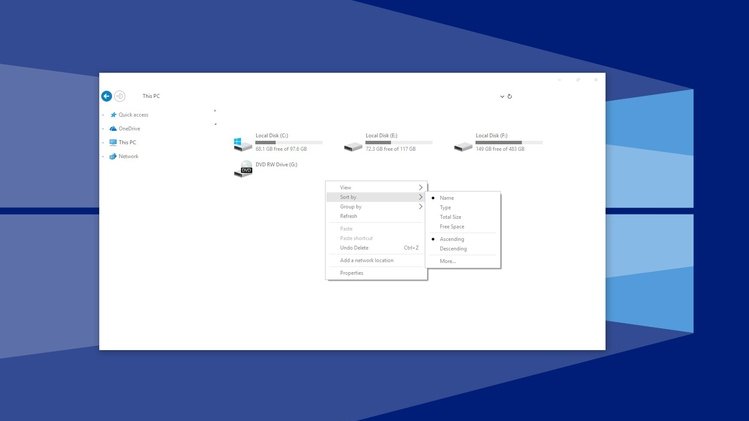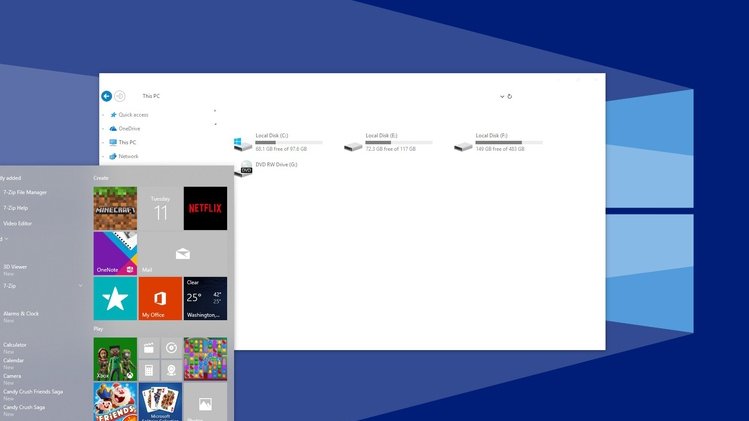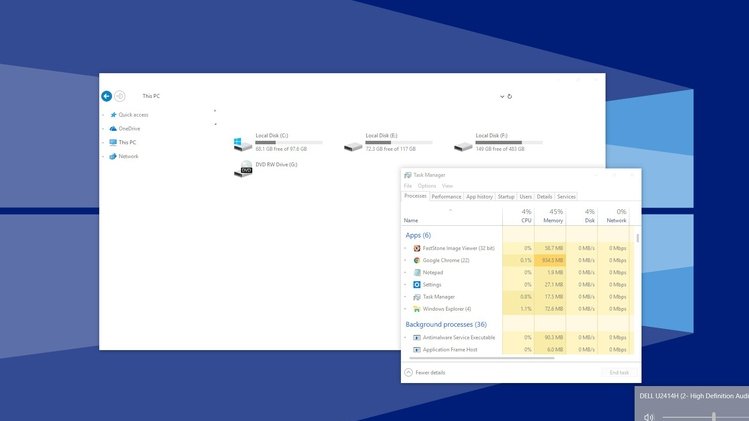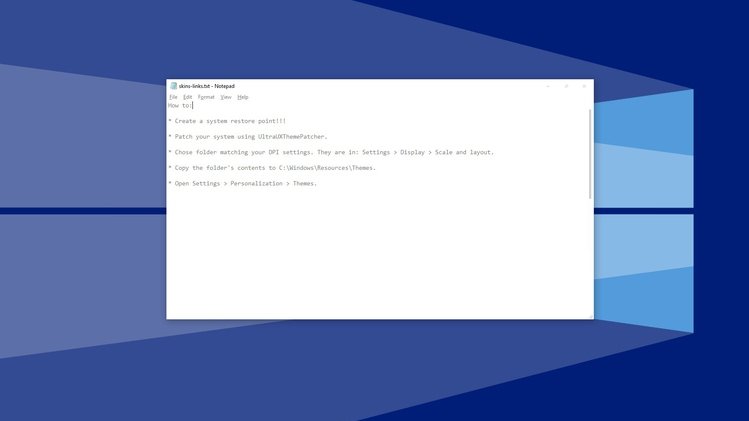Minim VS Skin (Visual Style)
This skin is for anyone that’s craving for an interface that has mild colors and an old-school feel added to it. Minim VS visual style first rolls out a faded translucent cover on both the explorer window and desktop background then goes ahead to perform a few tweaks on the rest of the interface. Two of the noticeable changes are the elimination of border lines on the header and footer as well as the disk space bars which are transformed from blue to black. The rest of the menu items on the side and navigation icons on the header pretty well maintain their blue colors and are as visible as you would expect. The context bar color changes from its usual pale grey to white with highlighted items taking a shade of grey.
- Visual Style (Skin) can be used in Windows 10
- Minim VS require UltraUXThemePatcher system patch
- Tested for Build Version 1803
Advertisement
Before / After
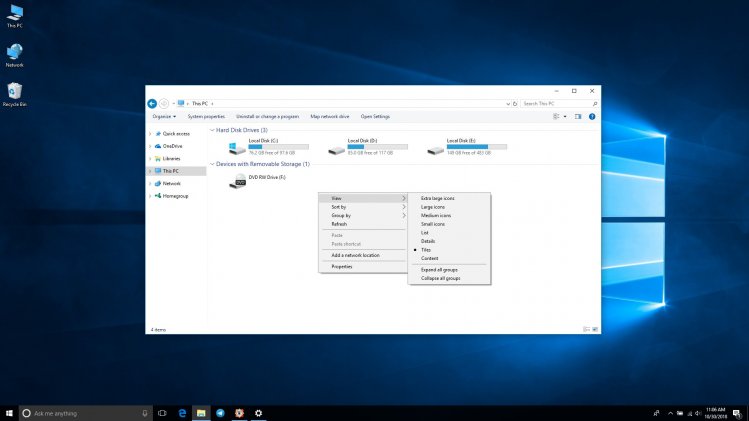
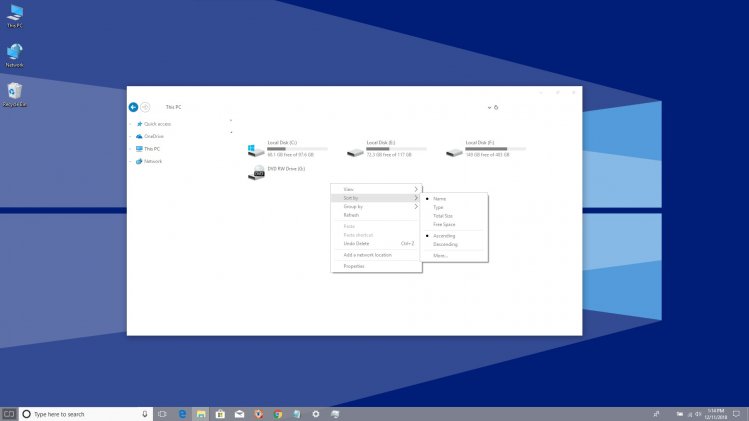
Screenshots
Advertisement
Warning!
- Visual styles from third-party developers can harm your Windows Operating System
- Installation and configure skins require advanced Windows administration skills
- Make a system restore point before installing
- Read all instructions and recomendations on the developer page before installing