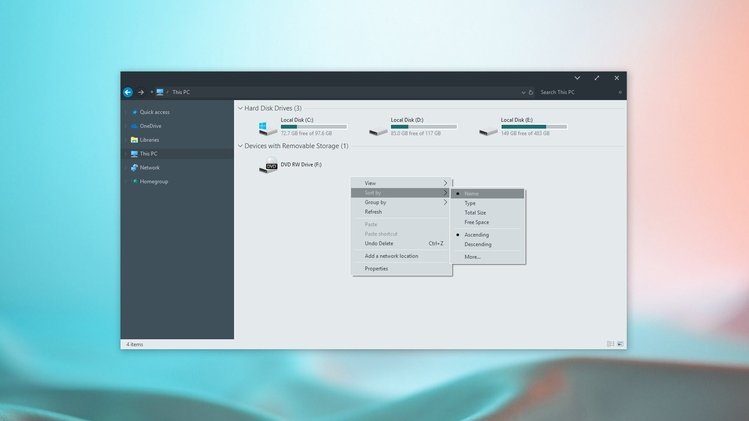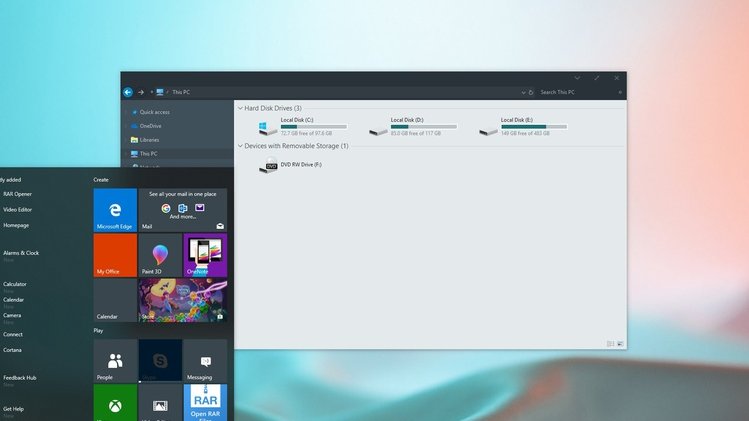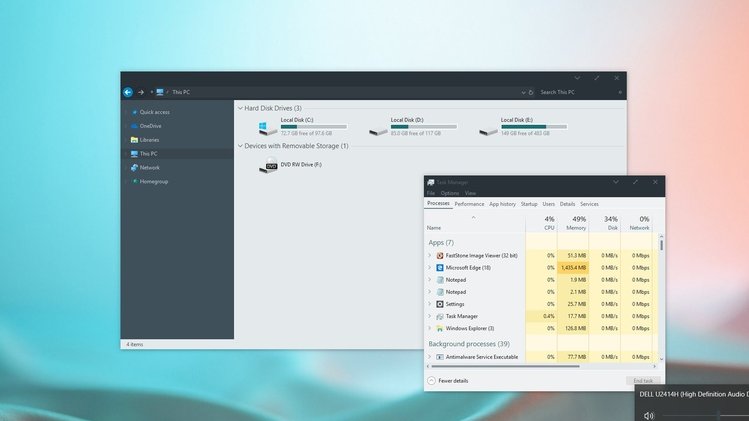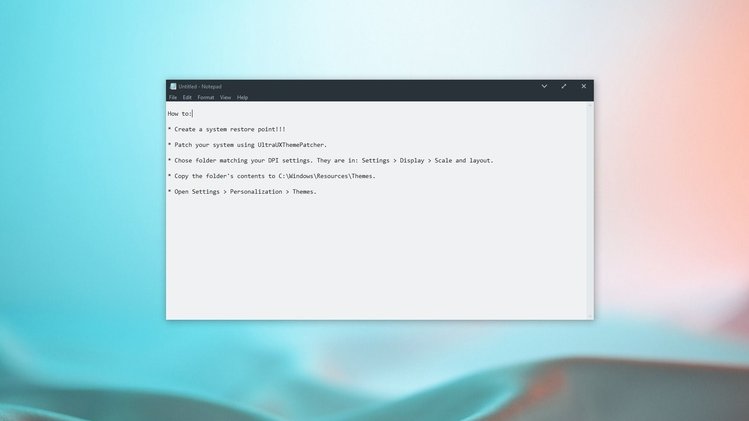Seda Skin (Visual Style)
Seda skin for Windows basically brings aboard the explorer interface, a mixture of mild and dark greys. The explorer window’s header takes a darker grey shade while the downward menu on the left features a lighter grey. The rest of the background is presented in off-white and blends in quite seamlessly with the rest of the interface. The context menu is also themed in subtle greys, thus completing the whole look in style. With such well-balanced and neutral interface colors, you can find the skin eye-friendly and fun to use during the day and at night as well.
- Visual Style (Skin) can be used in Windows 10
- Seda require UltraUXThemePatcher system patch
- Tested for Build Version 1803
Advertisement
Before / After
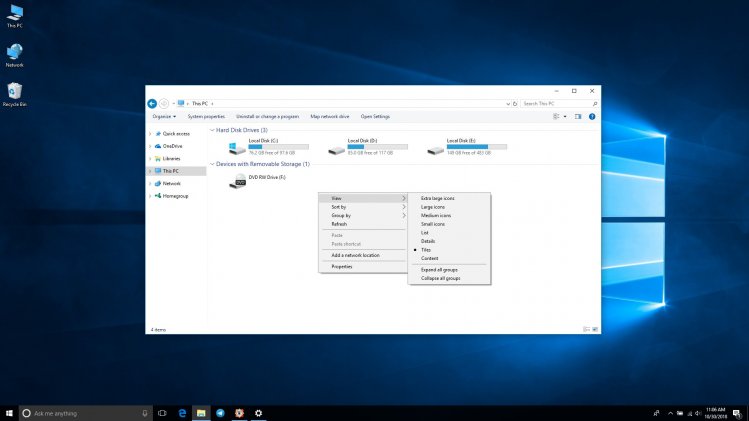
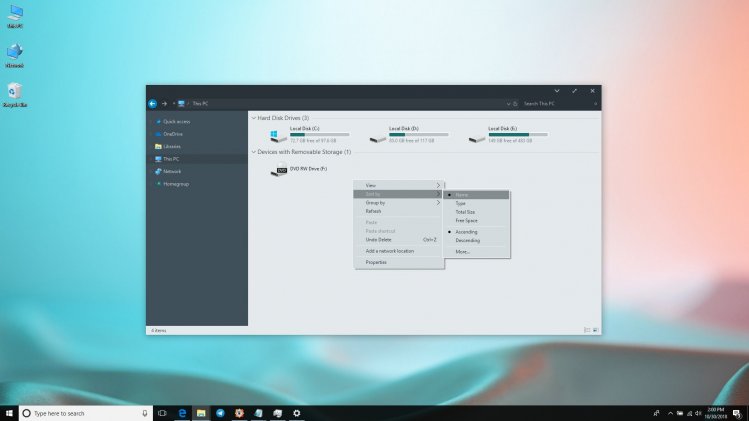
Screenshots
Advertisement
Warning!
- Visual styles from third-party developers can harm your Windows Operating System
- Installation and configure skins require advanced Windows administration skills
- Make a system restore point before installing
- Read all instructions and recomendations on the developer page before installing