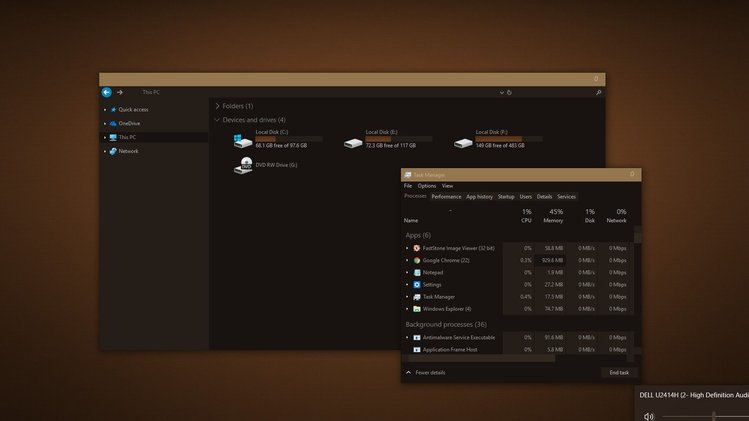Aperture Skin (Visual Style)
If you find it hard to contain the overly bright interface on the Windows explorer, then you can find great comfort in the Aperture visual skin. This visual style completely overhauls the interface by adding pale yellow on the header, pale grey on the left side and dark grey on the rest of the background. The context menu also has also been transformed into tinted dark grey while HDD partition bars feature a touch of light orange and grey shades. That when paired with a pale orange desktop background results in an interface with muted color scheme that’s extremely eye-friendly.
- Visual Style (Skin) can be used in Windows 10
- Aperture require UltraUXThemePatcher system patch
- Tested for Build Version 1803
Advertisement
Before / After
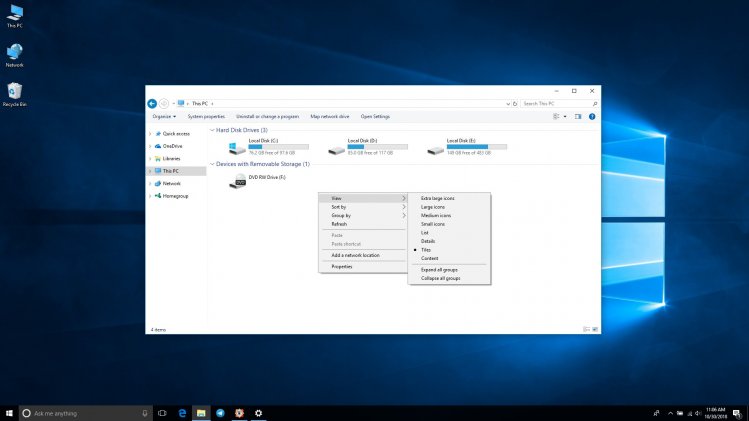
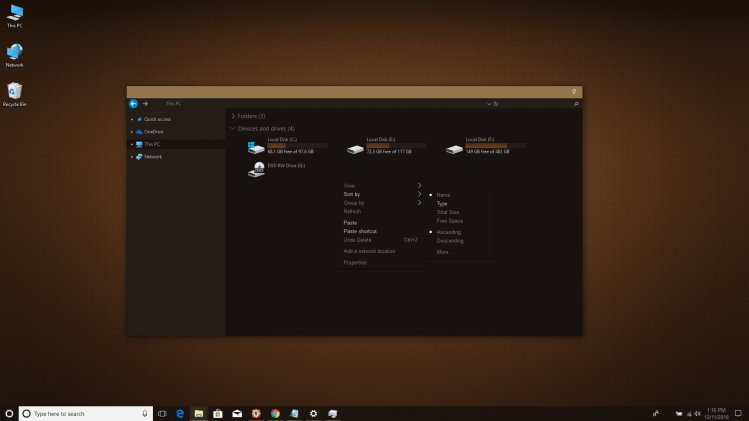
Screenshots
Advertisement
Warning!
- Visual styles from third-party developers can harm your Windows Operating System
- Installation and configure skins require advanced Windows administration skills
- Make a system restore point before installing
- Read all instructions and recomendations on the developer page before installing